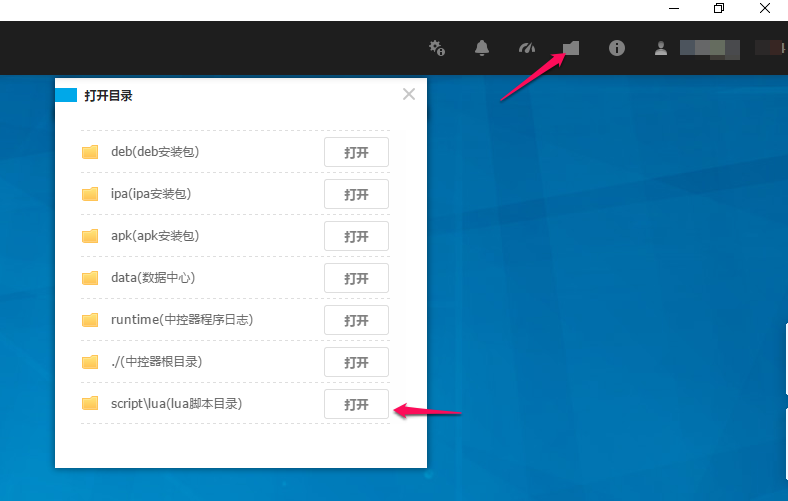函数:script_switch 切换脚本
方法名称:切换脚本
方法功能:切换运行脚本,支持 tsp 和 lua 脚本
调用方法
flag = script_switch(kind,name)
| 参数 | 类型 | 必填 | 说明 |
|---|---|---|---|
| kind | string | 是 | 脚本类型,lua - lua 脚本,tsp - tsp 脚本 |
| name | string | 是 | lua 脚本,请填写 lua 脚本名称;tsp 脚本, 请填写脚本 ID,请在旗舰版开发者平台获取 |
| 返回值 | 类型 | 说明 |
|---|---|---|
| flag | boolean | 切换成功 - true;切换失败 - false |
函数用例
--[[
此库为企业用户专用库,请勿在其他产品使用,此库已内置,无需下载
如果提示没有 ts_enterprise_lib 库请重启旗舰版客户端服务再试
示例不可直接运行,需要填写正确的 tsp 脚本 ID 及 lua 脚本名称
tsp 脚本 ID 可以在 v1.3.7 及其以上版本电脑端的脚本管理进行查看
lua 脚本名称详见下方注意事项
使用此函数时需要保持电脑端为打开状态,否则将无法切换脚本
暂时仅支持电脑端
]]--
ts_enterprise_lib = require("ts_enterprise_lib")
assert(ts_enterprise_lib,"无法引入企业专用库")
local r = dialogRet("选择", "结束", "tsp", "lua", 0)
if r == 1 then
flag = script_switch("tsp","198111")
if flag then
toast("tsp 脚本切换成功",5)
else
toast("tsp 脚本切换失败",5)
end
elseif r == 2 then
flag = script_switch("lua","ceshi")
if flag then
toast("lua 脚本切换成功",5)
else
toast("lua 脚本切换失败",5)
end
end
注意事项